Sorry for the delay in this post - which serves as a response to many of your comments regarding digital scrapbooking (see that post here) - but I was out there in the alternate universe, living the thing. Ya know what I mean.
Anyway... I am just getting into this digi scrapbook thang. But I am loving it, so I will continue to share what I learn.
O.K. All you need to get started are the following things:
1. A digital camera
2. Photos uploaded into your computer
3. A photo software program (such as photoshop or Paintshop pro, or you may even have one that came with your computer. I use Microsoft Digital Imaging.)
4. Purchased and downloaded Digital kits, elements, etc. (I will explain)
I would highly encourage you to check this out: If you would love a great overview of what digi scrapbooking is then click on this great summary from one of my favorite design sources.
For even further "how-to" information, then click here to go to Scrap Girls University.
The info you find on the Shabby Shoppe and The Scrap Girls sites is provided by digital designers who are trying to sell their own digi-scrapbooking "supplies." But know that there are many, many, many more designers that sell scrapbooking supplies.
Here are links to some of the designer sites that I like:
TheShabbyShoppe
ScrapbookGraphics
PolkaDotPotato
ScrapArtist
SweetShoppeDesigns
There are so many more. Just google-search "digital scrapbook designs kits" and you will find more than you could ever want.
Once you get to one of these sites, know that you have begun the "shopping" process for your scrapbook supplies. Look through the site (you might want to start by checking out "kits/digital kits" first), and click on designs you love, put them in your shopping cart, and buy what you want.
Once you have purchased some scrapbooking "supplies," you need to upload them to your computer. Each designer site should give you instructions on how to do this (they will likely send you an email with the link to upload what you have purchased). I always upload my supplies into a folder that is stored with my pictures. They will probably come in zip files. If you do not know how to "unzip a file," DON'T give up hope. Any computer savvy person should be able to show you how to do this. No big deal, trust me.
Once you have "supplies," then get into your photo software/editing program and start by selecting a background paper. From there, insert/add different layers to your original background paper, including your actual digital photos, and individual elements. How to do this, exactly, depends on your photo software. In mine, I have to click on the word "Insert" then click on "Image from my computer." Again, if you are not computer savvy, ask a friend who might be able to help you figure out how your own photo software works.
PHEW. I hope that was not too daunting!!
Last but not least, you can print out your creations through sites like Shutterfly, or even some of the digital design sites. I don't know much about this, because I have not done this yet.
O.K. Soooooooooooooo, are you going to try it???? Please post your creations, and let me know!
Wednesday, December 10, 2008
Digital Scrapbooking 101
Labels: Digi Scrapbooking
Subscribe to:
Post Comments (Atom)
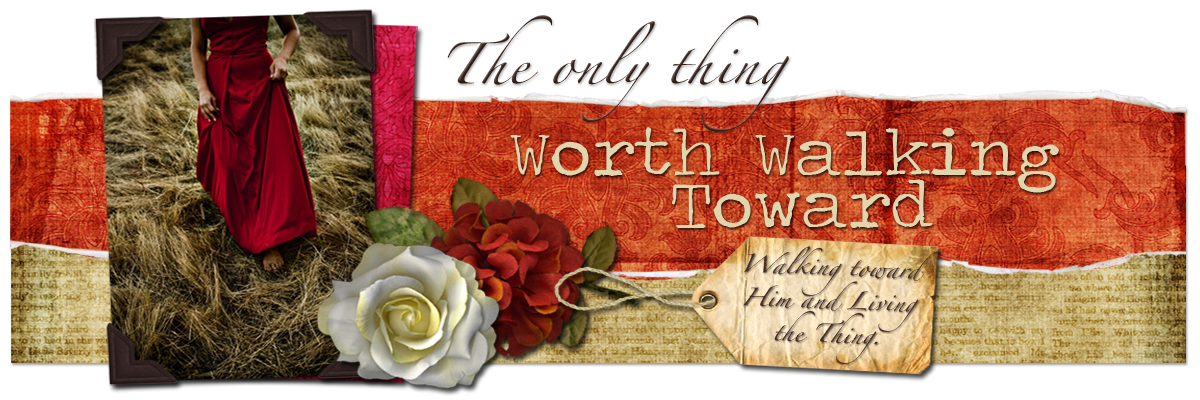





















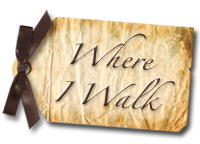







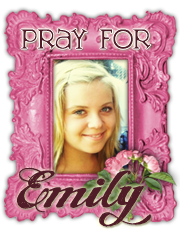

6 friends had a thing or two to say...:
Thanks for the info ... I am assuming that you could then use one of these "scrapbook pages" as header to your blog? Just an idea! LOVE THE SNOW! So cute!
wow, sounds like something I would be in love with! I'm def. going to try it, but prob after the holidays. I tend to really get sucked into stuff like this and spend WAY too much time with it lol. Thanks for the info!
I am one of those computer challenged persons, but you make it sound easy! Maybe I'll just take a peek...
Hey...it's snowing!
I majorially looked into this at one point in time...I think I was deciding if I wanted to do this instead of paper scrapbooking. Now I do none;)
Hi Darlene,
You explained everything perfectly! If I posted books that I had made on viovio.com can I link back to your explanation on the supplies?
There are probably thousands of ideas out there - you could have a linky party to see what everyone created!! Maybe after the new year?
Thanks for the class sis!...lol hugs and thanks!
Post a Comment